Update Moto G 2nd Gen XT 1068 To Lollipop
- Get link
- X
- Other Apps
Is lollipop sweet? Or you haven’t got a chance to taste it? Now
that you are here, You will get the chance to taste the lollipop. And
trust me, it’s sweeter than ever!
Well, enough being sweet, let’s continue to the topic. This guide will show you how to update Moto G 2nd Generation XT 1068 (Indian Dual Sim Version) to the official lollipop update. The best part is, you don’t need unlocked bootloaders, custom recoveries or root access to flash this update. So, you can taste the lollipop without any loss of warranty.
Well, enough being sweet, let’s continue to the topic. This guide will show you how to update Moto G 2nd Generation XT 1068 (Indian Dual Sim Version) to the official lollipop update. The best part is, you don’t need unlocked bootloaders, custom recoveries or root access to flash this update. So, you can taste the lollipop without any loss of warranty.
Note -
- Make sure you have atleat 50% battery on your phone.
- The update will not wipe the data on your device.
- You need to be running the latest on system version “21.11.23.titan_retaildsds.retaildsdsall.en.03″ and build no “KXB21.85-23″ to apply the update. You can check your system version and build number by going to Settings->About Phone.
- Make sure that your device’s bootloader is locked and is running stock android version 4.4.4. If you don’t know that your bootloader is locked or not, then it is surely locked.
Process :-
- Download the update from here http://bit.ly/1vv3d8g. The update basically consists of a zip file which was captured during the soak testing programme. So, everything is official.
- Transfer the zip file to the root of your internal storage. (Root means just the internal storage and not in any other folders inside the internal storage.)
- Now, go to Settings->About Phone and click on system updates. You
should see screen stating “New system software available”. Click on
“Yes, i’m in.
- Now, a download will begin and you can see that in the status bar. Once the download is complete, swipe down the notification bar and click on Install system update->Install now.
- Now, your phone will reboot into recovery and install the update update automatically for you. You just have to wait and watch for around 10-15 minutes.
- When you phone will start booting, just let it boot and don’t panic. Since this is a big software update, so it will take some time to boot up the device.
Congo! You are running lollipop! If you face any problems during the procedure, then do let me know in the comments section below.
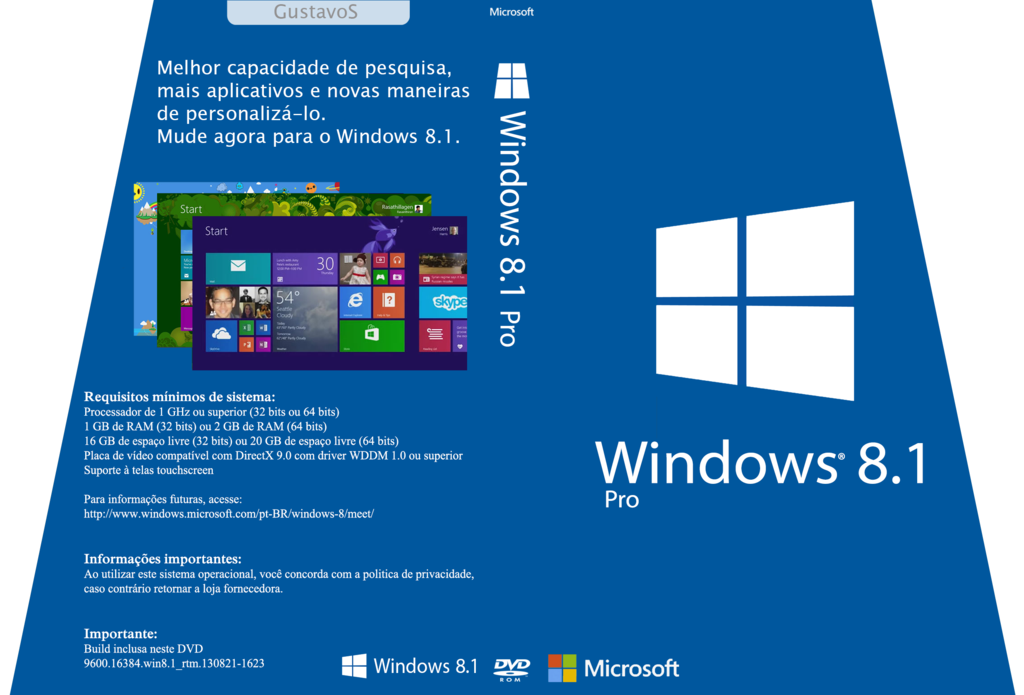
Comments